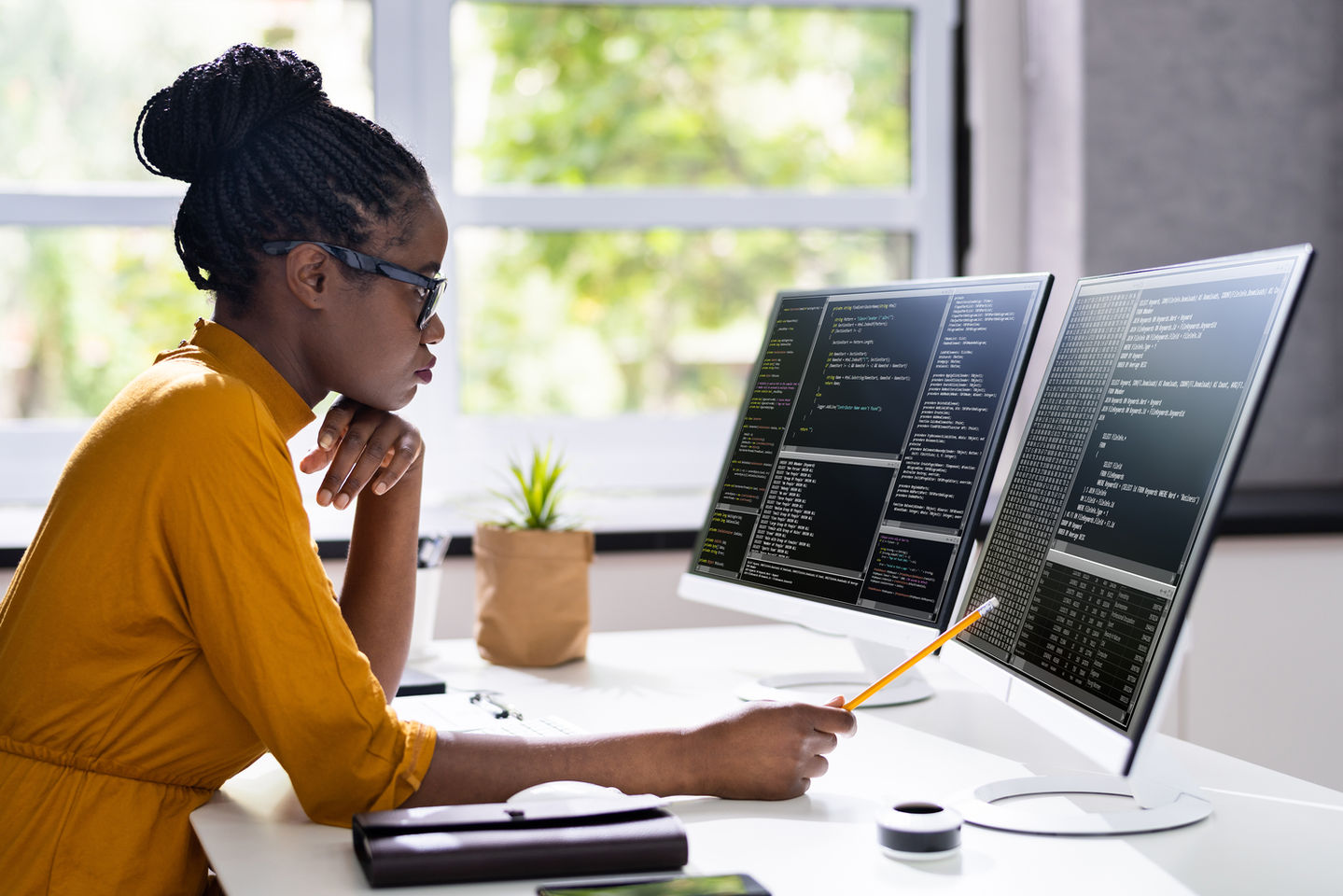Learn about software that works equally well on Windows, Mac OS, and Linux operating systems.
Office Suites
The primary meaning of the letters "OS" is office suites, and OS-College's main focus is tutorials about office suites. This Website has videos, articles, and Web pages about LibreOffice, Google's suite, and various versions of Microsoft Office: Windows, Mac OS, Online, and mobile.
Beyond office suites
About Us
As stated in the above sections,"OS" in OS-College can stand for several different things. It can mean office suite, operating system, other software, and open source. Many of the applications covered on this Website work equally well on Windows, MacOS, and Linux operating systems. The About Us page has more in depth information about the software that is taught and the different methods of instruction. Click the link to visit the About Us page.

Latest office app blogs
Most of the articles on this Website are about three major office suites. The links below take you to the latest article for each offices suite. Some articles, that compare the different suites, may be linked to more than once.

Articles about LibreOffice cover the six applications and the suite as a whole. Many of them will compare LibreOffice to other office suites, and how it can complement them.

Microsoft Office
Blog articles about Office focus on the Windows, Mac OS, and online versions of the suite and its applications. There are also some articles about the mobile applications.
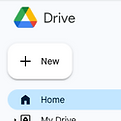
Google's office applications are free to use, and most people have access to them. Articles will cover their features and functionality. They will also cover collaboration.